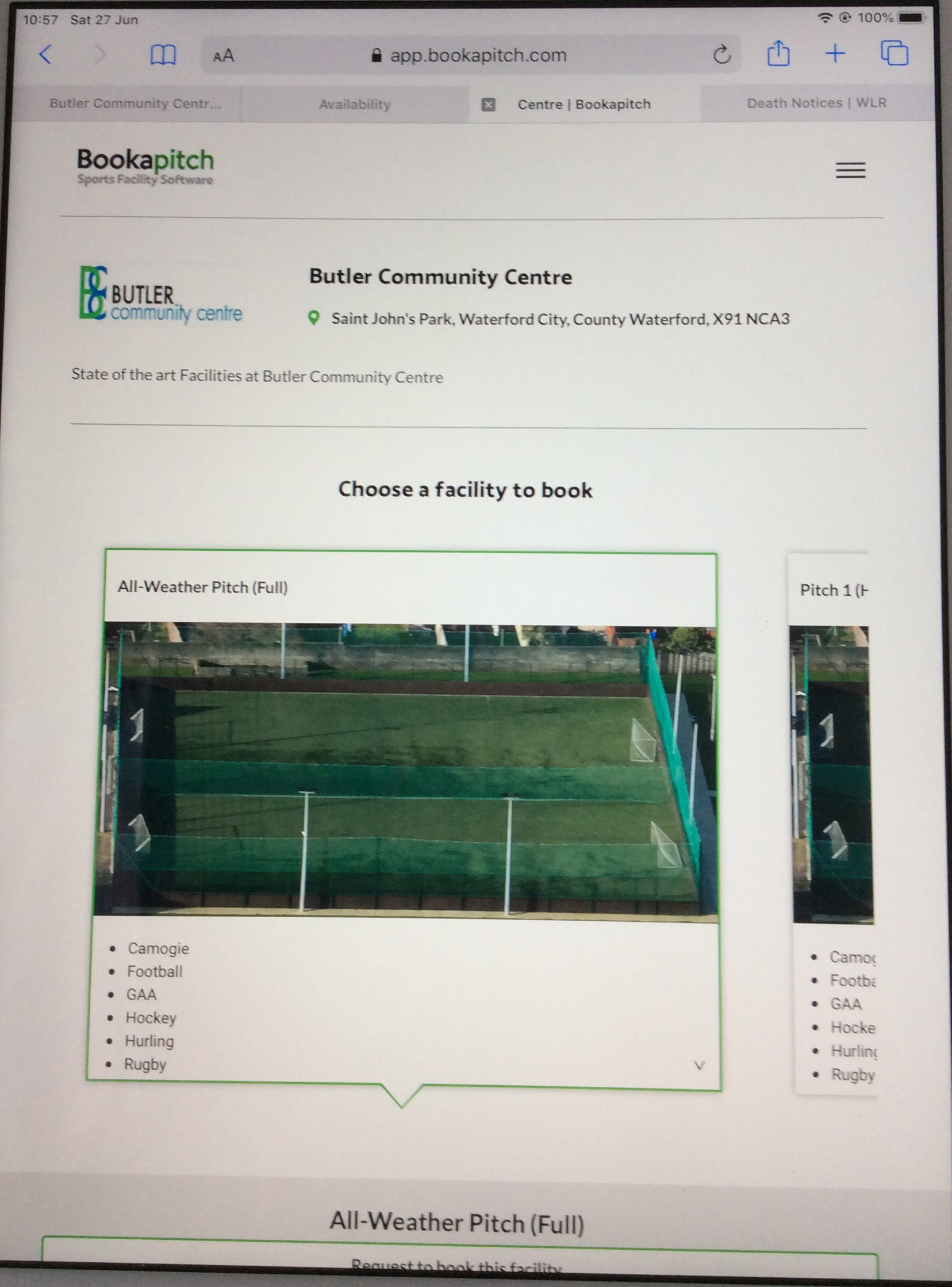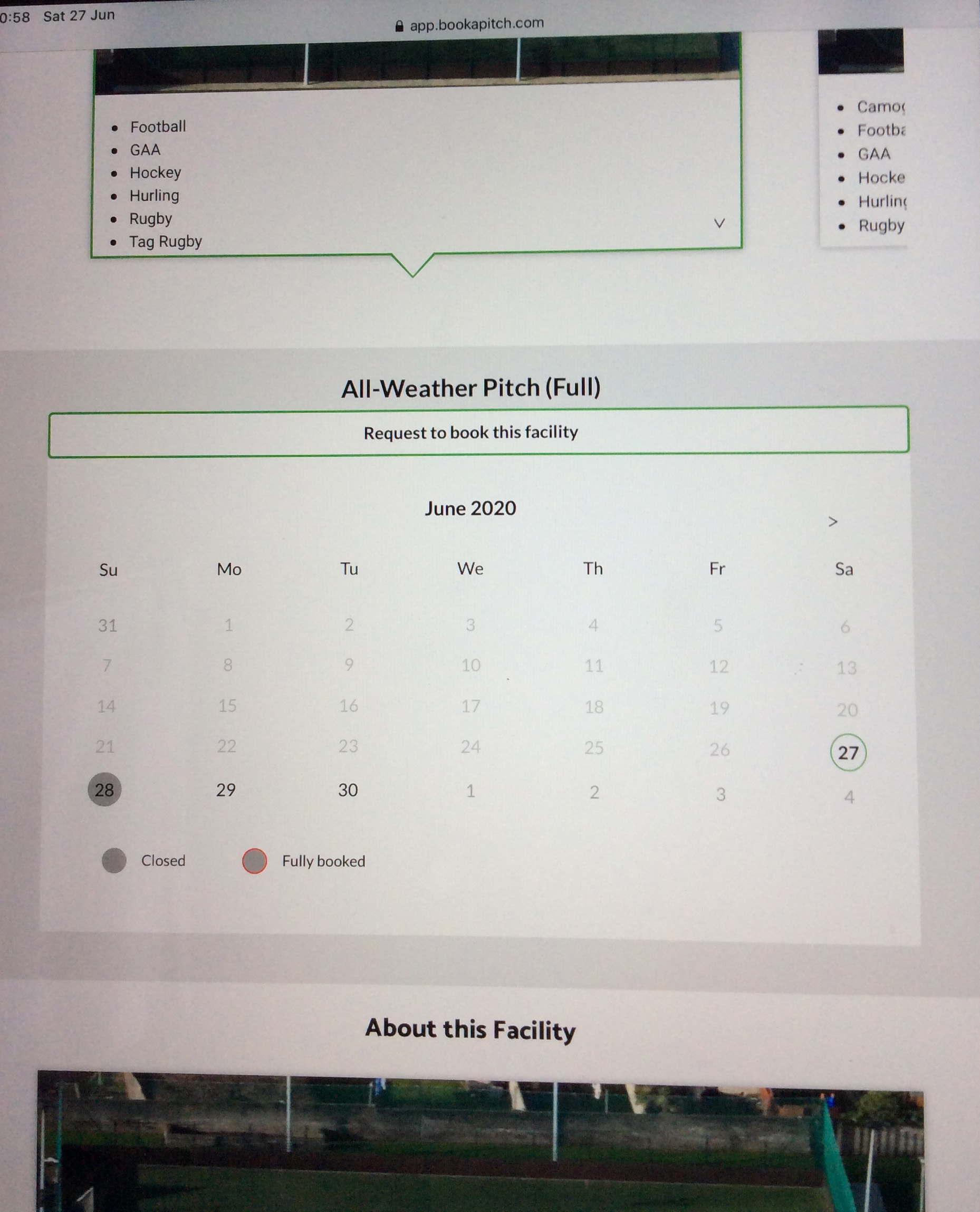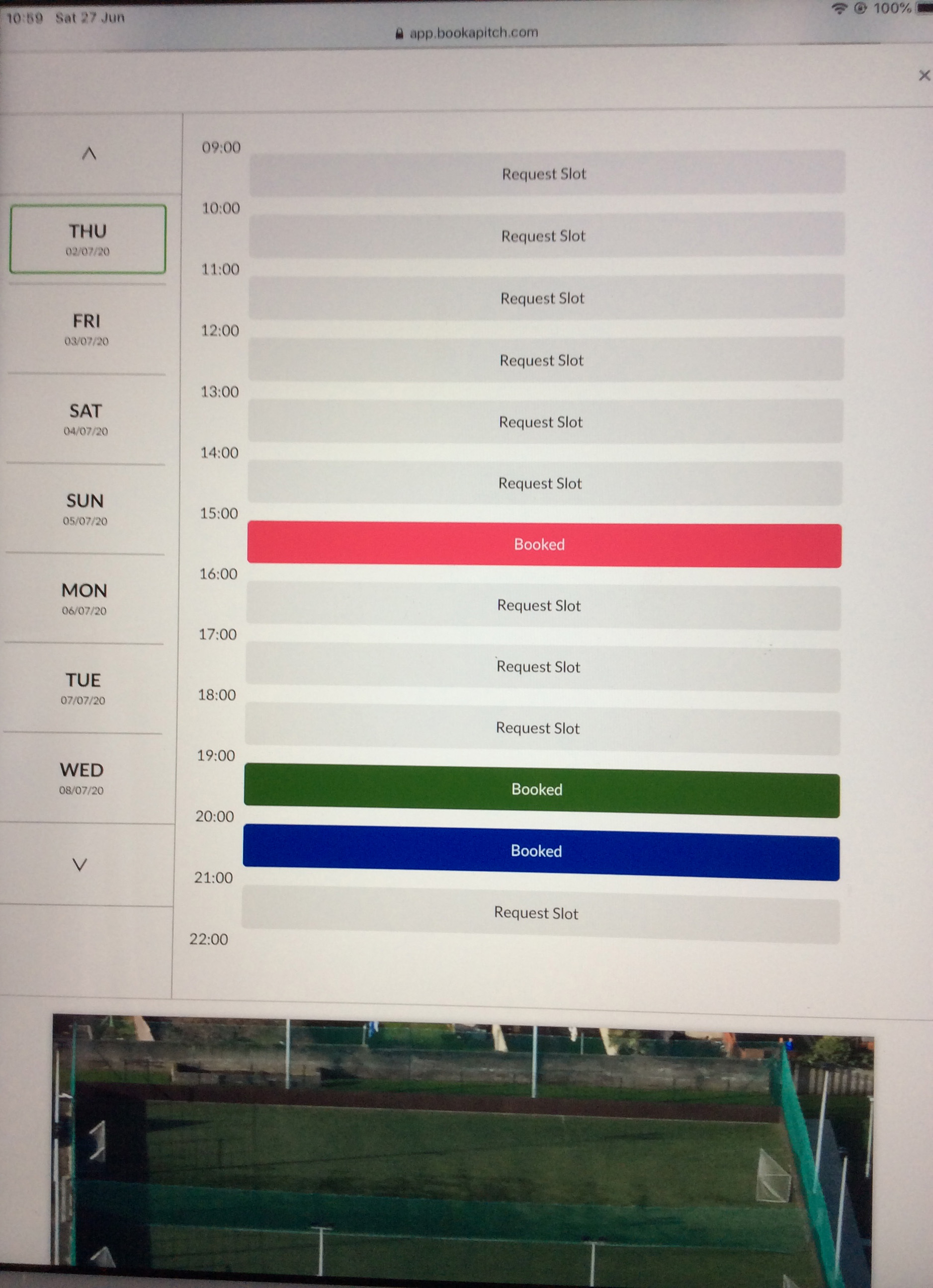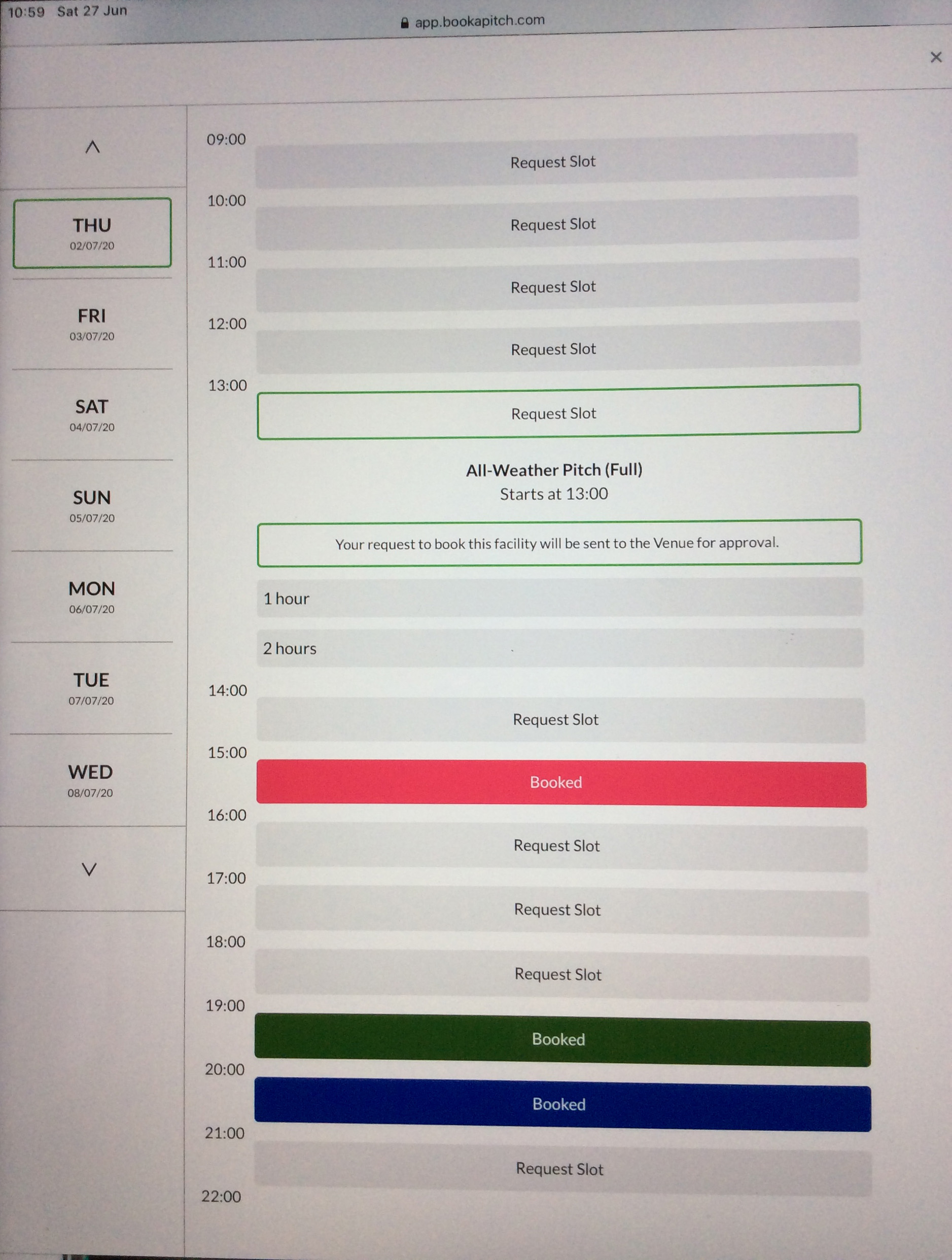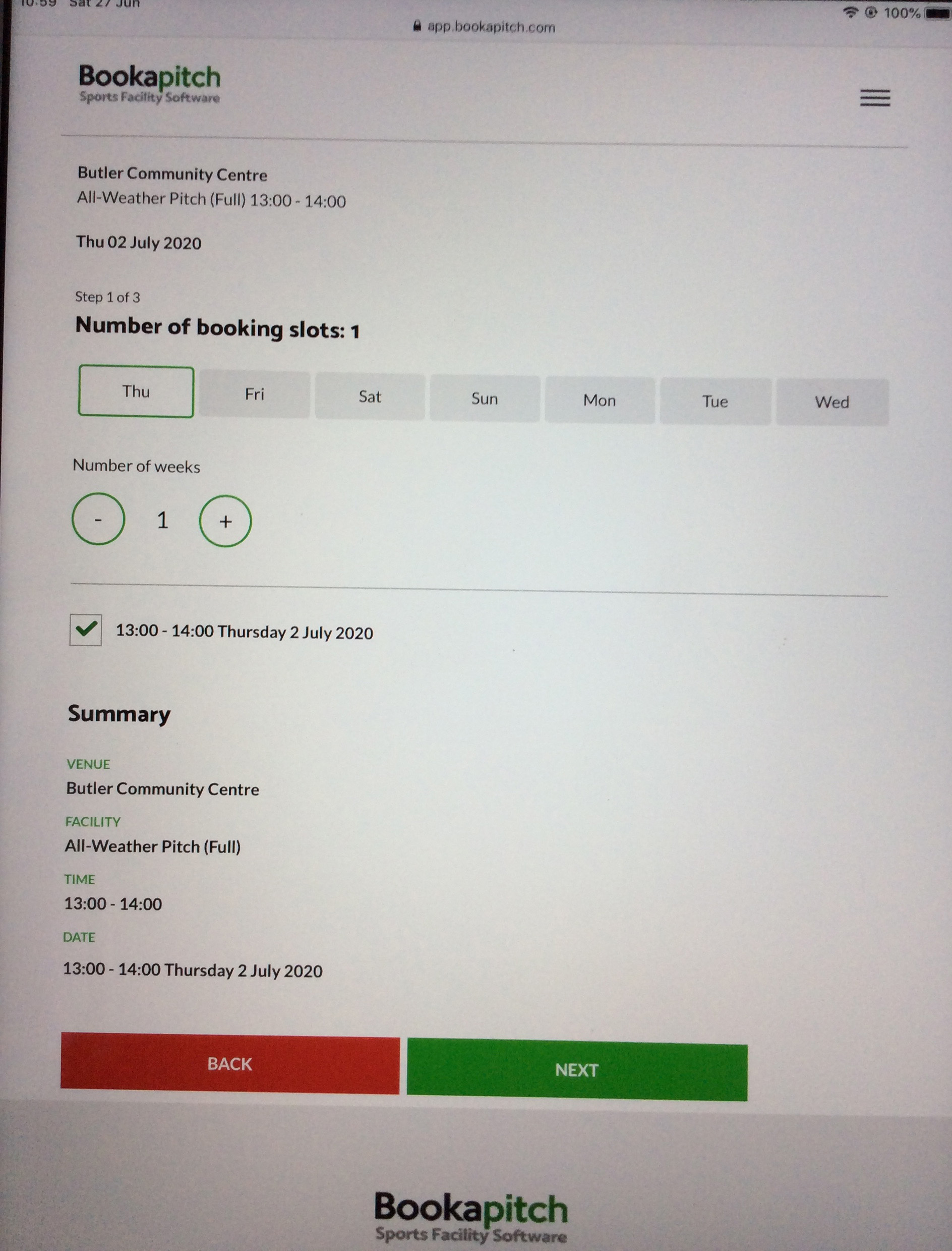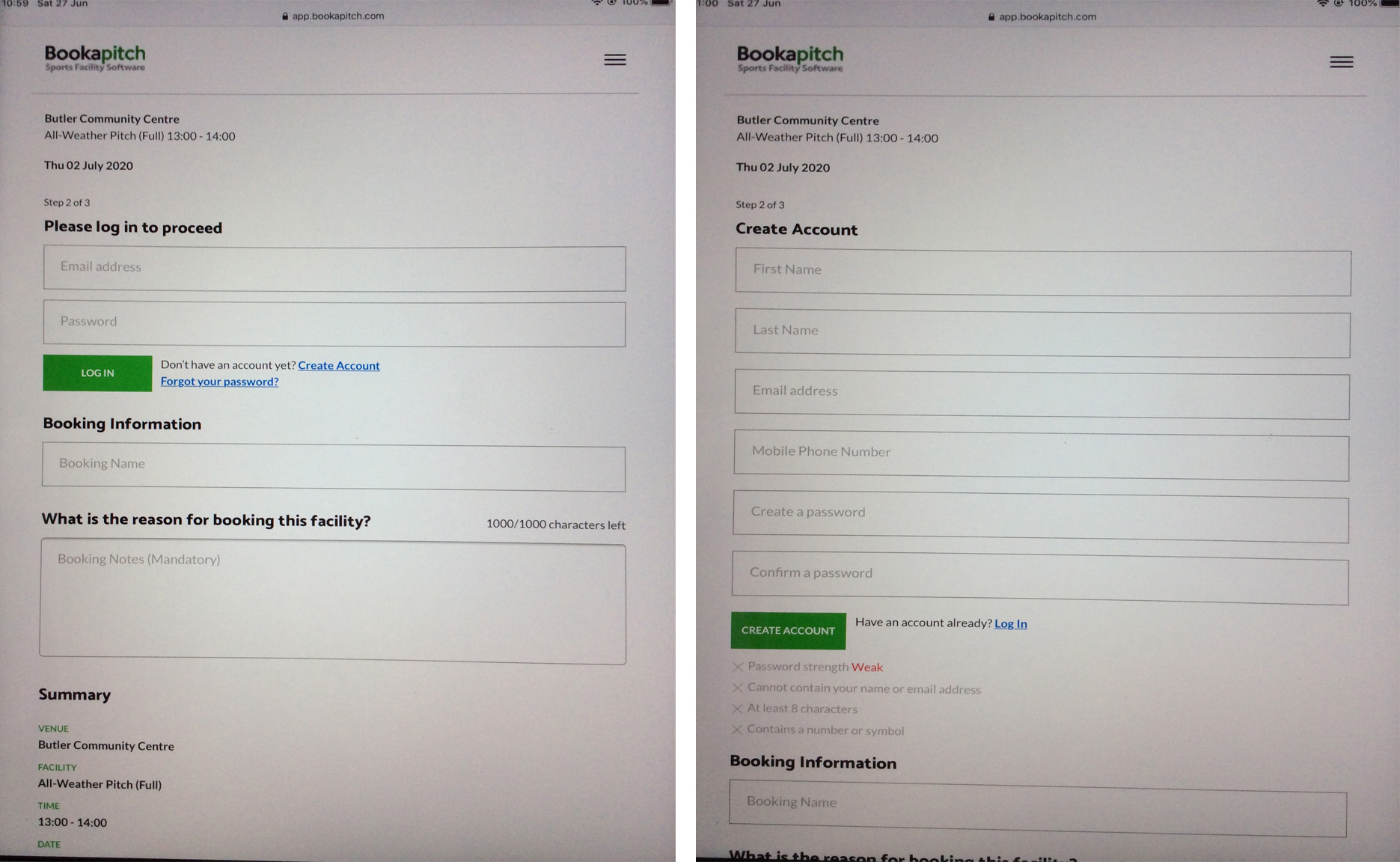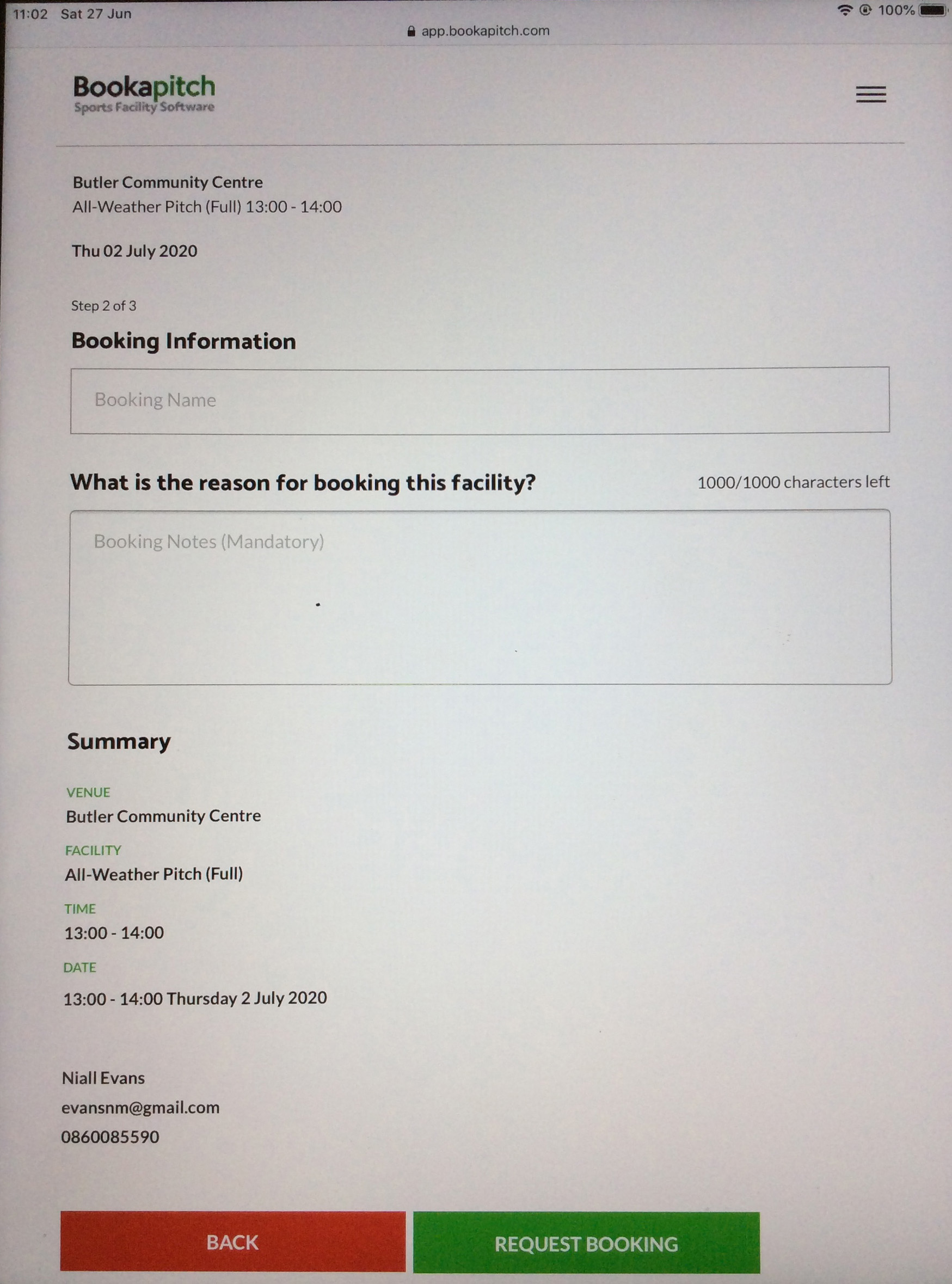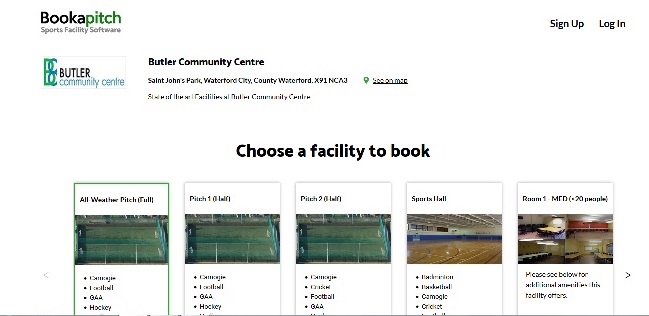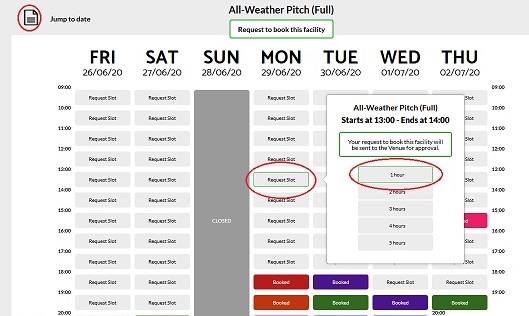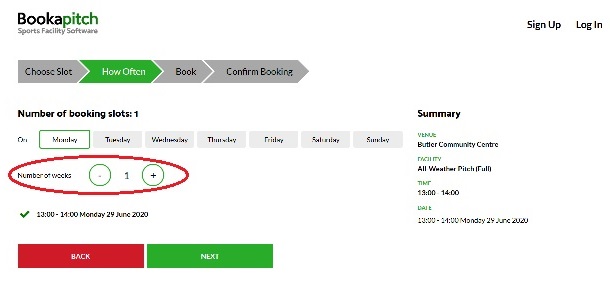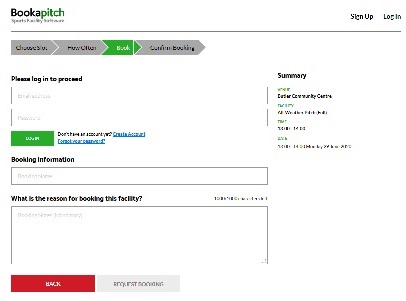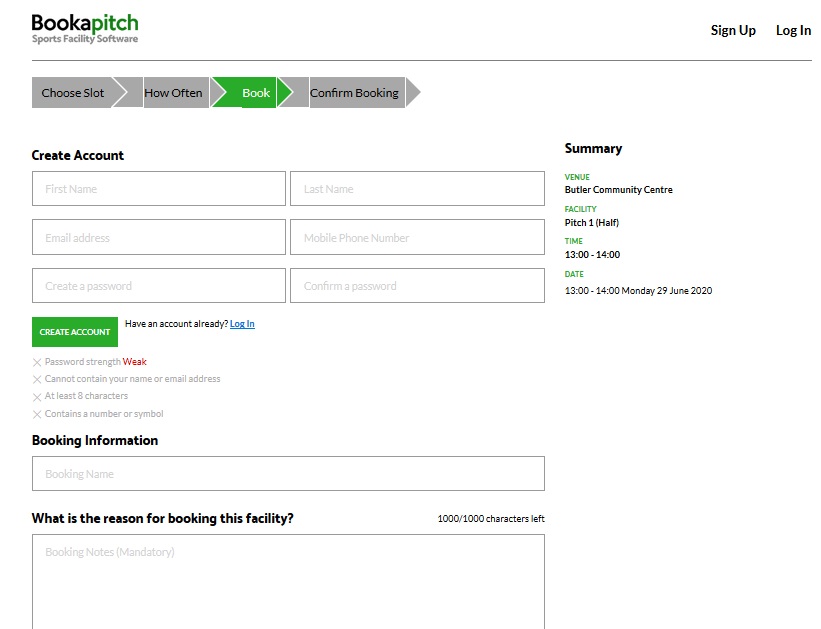“To all our patrons and users,
The last year and half has been difficult for us all. Butler Community Centre is committed to a core purpose to provide a community centre with social amenities and services for the people of the Sacred Heart Parish, and St. John’s Park, Kilcohan. We hope that the Centre contributes to a positive community spirit, and improves the health, social and economic vitality of our local citizens. Soon we hope to return to fully providing facilities for training and education, cultural activities, recreational and sporting activities and developing a centre that is a safe space, inclusive and democratic, and the focal point of community activities in the area. Thank you to all our faithful supporters young and old, we look forward to the centre reopening fully and welcoming you back.
Yours faithfully
Nicky Furlong, Chairman”